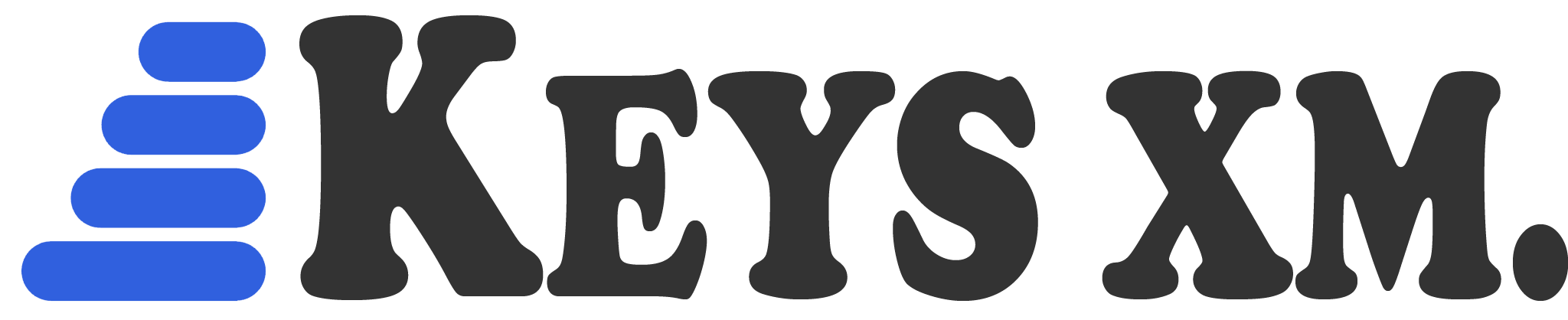This is a one-time purchase: Lifetime License.
Office 2019 Pro Plus is only available for Windows 10 or later versions in both 32-bit and 64-bit versions.
Buy this product, you will get one key for one PC.
Download link: Office 2019 Professional Plus
About production
• One-time purchase for 1 PC
• Classic 2019 versions of Word, Excel, PowerPoint, OneNote, and Outlook, plus Publisher and Access
• Licensed for home and commercial use
The main applications:
Word
Microsoft Word has the potential to elevate your writing to new heights. It has new features and custom templates.Students, bloggers, writers, and journalists who need to create professional documents will love this tool.
Excel
One of the most widely used programs on the planet, Microsoft Excel is used to create expert financial report spreadsheets. You can use a template that you made yourself or you can make your own modern calculations and formulas.
PowerPoint
Use Microsoft PowerPoint to make your presentation stand out. You can even use animations and pre-made templates with this program to make neat presentations. Students and business owners can both benefit greatly from this method of presentation enhancement.
One Note
When working with other people, OneNote is the best option. Individual notes, images, and other content can be shared with family and coworkers via the internet. It is simple to access and safe to keep all of the content.
Outlook
Outlook is Microsoft’s most widely used email service. The desktop application is easier to use and has more in-depth features than the online Outlook service. the most important tool for all of your emailing needs.
Key Features of Microsoft Office 2019 Pro plus
Microsoft Office 2019 comes packed with a range of powerful tools and features designed to help users increase productivity and efficiency. Some key features of Microsoft Office 2019 include:
- Enhanced User Interface: Office 2019 features a modernized interface that makes it easier to navigate and use its programs.
- Improved Inking in All Apps: The inking features in Office 2019 have been improved, making it easier to draw, highlight, and mark up documents.
- New Data Analysis Features: Excel 2019 includes new data analysis tools, such as new charts and formulas, that help users gain insights into their data.
- Focus Mode: Focus mode in Word 2019 allows users to block out distractions and focus on the content they are working on.
- Translator: Office 2019 includes a built-in translator that allows users to translate words and phrases in documents without leaving the app.
- 3D Models and Morph Transitions: PowerPoint 2019 now supports 3D models and morph transitions, which allow users to create more engaging and dynamic presentations.
- Improved Accessibility: Office 2019 includes improved accessibility features, such as support for screen readers and high-contrast mode.
- Easier Email Management: Outlook 2019 includes new tools for organizing and managing emails, making it easier to keep track of important messages.
Is Office 2019 Pro plus ?
No, Office 2019 is not free. It is a paid software product that requires a one-time purchase to access the full suite of applications, such as Word, Excel, PowerPoint, and Outlook.
What is a Microsoft Office 2019 Product Key?
A Microsoft Office 2019 Product Key is a unique code that is required to activate and unlock the full version of the Microsoft Office 2019 suite of productivity software.
Can I use my Microsoft Office 2019 Product Key on multiple devices?
No, a product key can only be used to activate one copy of Office 2019. If you need to install Office on multiple devices, you will need to purchase additional product keys.
Can I activate Microsoft Office 2019 without a Product Key?
No, you need a valid product key to activate Microsoft Office 2019. Without a product key, you can only access a limited version of the software with restricted features and functionality.
System Requirements
Microsoft account
Internet access
Windows 10
1.6 GHz, 2-core processor
4 GB, 2 GB (32bit) RAM
4 GB available disk space
1280× 768 screen resolution
How to use Office 2019 Professional Plus key:
Step 1: Go to setup.office.com
Step 2: Use your MS account to log in. If you don’t have, please create one. Keep this account in mind so that you can install or reinstall Office later, without a product key.
Step 3: Without hyphens, enter your Office product key.
Step 4: Follow the instructions to finish the redemption process.